Support
We provide email support for registered and non-registered users. So if you have any questions or you can't properly run dbdesc please get in touch with us at support@dbdesc.com.
Remember to include as much information as you can in your email. Important pieces of information are the version numbers of your database and operating system.
FAQ
Requirements
-
Which version of the .NET Framework should I install to run dbdesc?
dbdesc requires .NET Framework 2.0 or above. Download the .NET Framework directly from Microsoft.
-
Does dbdesc run under Windows Vista?
Yes. dbdesc will run under Windows Vista without problems. It even runs without elevated privileges
Access
- I'm not getting related objects when documenting Access databases, why?
In order to get that kind of info, dbdesc needs READ permissions to Access system tables. By default this permission is denied. To change this setting follow this simple guide:
- Open the database
- Go to Tools -> Options and enable 'System objects'
- Go to Tools -> Security -> User and Group permissions
- Select Admin user in the first list and MSysObject and MSysQueries on the second.
- Enable READ DATA permission flag
Firebird
- Which versions of Firebird are supported by dbdesc?
Currently dbdesc supports Firebird 1.5 and 2.0 databases.
- I have a Firebird database file but I don't have Firebird server installed, can
I document the database?
Sure. Dbdesc includes the embedded Firebird engine which can be used to connect to the database.
Other questions
- How do I uninstall dtsdoc from my computer?
dtsdoc install itself using a regular Windows Installer program. You'll be able to safely uninstall dtsdoc from Add / Remove programs option in Windows
dtsdoc is self-contained, it doesn't install or update any program system wide.
- Where is the command line version of dbdesc located?
By default, dbdesc installs itself in C:\Program Files\Logica2\dbdesc. The command line app is dbdesc.exe. dbdesc updates the system path at install time so you don't have to go to that directory in order to launch it; just type dbdesc.exe at the command prompt. Learn how to use dbdesc from the command line .
- I've designed my own XSL template. How can I include it in the list of available
templates?
dbdesc builds that list searching for XSLT files in the dbdesc install directory, so simply copy your new template there.
- html_browse template does not work on Internet Explorer
This template uses javascript code to handle menu actions. With the release of Microsoft's Windows XP Service Pack 2 (XP SP2) web pages with code are blocked depending of the user security settings. To fix this simply click the yellow Information Bar in Internet Explorer and select "Allow blocked content".
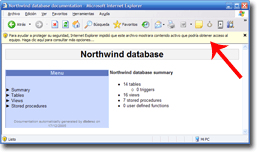
Note: This security message only occurs if you are viewing files directly from your hard drive.
Licensing
- How do I license my copy of dbdesc?
Once we get your purchase order you will receive an email with a license file attached. This file must be saved on the dbdesc install directory.
- What happens if I lose my license file?
Just drop me an email to sales at dbdesc.com and I'll send you the license file again.
- What's the dbdesc upgrade policy?
Currently I have no plans to charge customers for upgrades. Although this may change in the future, you'll have, at least, free upgrades for a year guaranteed.

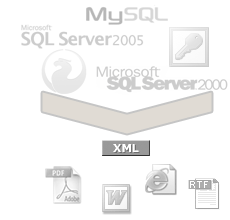
 DOWNLOAD NOW
DOWNLOAD NOW PURCHASE
NOW
PURCHASE
NOW