Download
You can download dbdesc from here. No registration is needed.
The demo version is a full featured working version of dbdesc. However random strings will appear in the output files to remind you that is a trial version.
If you decide to purchase it, we will send you a license file that must be copied to the dbdesc binary directory.
Requirements

dbdesc requires .NET Framework 4.0 or above installed on your system.
Uninstalling
You can safely remove dbdesc from your computer at any time from Add/Remove programs.
What's new?
version 4.1.2
- Fix error documenting SQL Server views
version 4.1.1
- Add support for SQL Server view field extended properties
- Minor bugs fixed
version 4.1
- SQL Server 2014/2016 databases support
- Minor bugs fixed
version 4.0.8
- Fix PDF out of memory bug in some scenarios
- Fix error when opening the Advanced Form while generating exporting to PDF
version 4.0.7
- Minor errors fixed
version 4.0.7
- Minor errors fixed
version 4.0.6
- new command line switch to document just one schema on sql server databases
Version 4.0.5
- Fix: MySQL documentation shows empty boxes when object definitions option is disabled
Version 4.0.4
- Fix: 'Page break after each object' not working
Version 4.0.3
- Fix error detecting SQL Server 2012
- Timeout increased when loading data from the extended properties editor
Version 4.0.2
- Oracle 9+ support
- PDF output with in-document working links
- PDF output with a table of contents (PDF bookmarks)
- Fixed OutOfMemory errors when exporting to PDF very large documents (+3000 pages)
- Other minor bugs fixed
Version 3.1.2
- Table summary has now a new column with the row size
- Ability to specify the connection port when documenting MySQL databases
- Improved Access 2007 support
- Fixed related objects links in the UDF section
- Other minor bugs fixed
Version 3.1.1
- Discover SQL Server instances works much better
- New command line switches allows you to output SQL Server instance names found on your network and also list the databases stored in a server; useful to integrate dbdesc in your scripts.
Version 3.1.0
- Full SQL Server 2008 support
- Minor bugs fixed
Version 3.0.2
- Same installer for both 32 bit and 64 bit operating systems
- Minor bugs fixed
Version 3.0.1
New features
- dbdesc for Windows XP x64 and Windows Vista x64
- Minor bugs fixed
Version 3.0
New features
- Support for MySQL 5.0 databases
- Table dependency matrix (great to see table relationships)
- Your credentials and databases list are saved per server (less typing)
- SQL Server: Manage extended properties for foreign keys (only SQL Server 2005)
- SQL Server: Manage extended properties for Users and Roles (only SQL Server 2005)
Version 2.2
New features
- Customize dbdesc built-in report
- Add your logo to the cover page
- Personalize headers and footers
- Create your own style sheets; total control over fonts, colors and more
- Save your object selection for future use
- Right-click any table in the extended property editor and retrieve the first records (useful when adding descriptions)
- Field level custom extended properties are now displayed in the documentation
- Add comments to triggers on views
- Default timeout increased to 90 seconds
- Minor bugs fixed
Version 2.1
New features
- New option to exclude objects dependencies
- You can now save the documentation report and reopen it without regenerating the documentation again
- UDF parameters, XML schema collections and Assemblies are now documented
- Massive improvements in the extended property editor
- Changes are committed to the database as soon as you end typing
- Now you can add descriptions to: Indices, stored procedure parameters, UDF parameters, UDTs, XML schema collections and Assemblies
- Option to show only undocumented objects
- Each main database object group now shows the % of objects documented
- Additionally, table objects also show the percentage of columns documented
- Tables with columns undocumented are highlighted
- Improved keyboard navigation (arrow keys, TAB / SHIFT+TAB)
- Refresh the list (F5), undo last change in the row (Control+Z)
- XSLT template updates to support the new objects and object descriptions
- Windows Vista support (no need to run dbdesc with elevated privileges)
Version 2.0.1
Maintenance release
- Added support for Firebird 2.0 databases
- Some minor bugs fixed
Version 2.0
New features
- Individual object selection
- Full extended property editor for SQL Server databases
- Descriptions editor for Firebird databases
- New HTML template to browse database documentation
Version 1.6
New features
- Create statements for tables
- List of "dependent tables" which have foreign keys referring to the table
- View's fields documented
- Triggers on views documented
- INSTEAD OF triggers
- Stored procedure parameters documented
- Index properties added: IS_UNIQUE and IS_CLUSTERED
- New option to include/exclude object definitions
- New option to insert a page break after each object in the built-in report engine
- Added key-accelerators to dbdesc GUI
- Improved error handling
- XSL templates updated
Bug fixes
- Some system objects documented on SQL Server 2005 databases
- Adobe Acrobat 7.x file damaged message
- Other minor bugs fixed
Version 1.5
New features
- New HTML template with cleaner design and images support
- Extended properties support
- Numeric fields now show precision
- Object permissions documented for tables, views, stored procedures and UDF
- SQL roles and application roles are now differenced
- Case-sensitive databases support
- New command-line switches to exclude database objects
- Tables index size
- Syntax highlighter performance improved
Bug fixes
- (2006-05-19) Copy images folder switch not working properly (-ci)
- Long user names appeared ovelapped on some reports
- Error when multidotted table names present on SQL Server 2000 databases
- Missing check constraints sections on Word 2003 and RTF templates
- Some minor bugs fixed
Version 1.4.1
New features
- Get roles of each user
- Document roles on SQL Server and Firebird databases
- XSL templates translated to Spanish (choose custom install on the setup program to install them)
Bug fixes
- Documenting Access databases with the internal report engine was reporting wrong data types
- Error message when documenting views larger than 4000 bytes on SQL Server 2000 databases
Version 1.4
New features
- Added a new report engine which includes:
- Report viewer
- Built-in search
- PDF export
- Tables summary including data size and row count (only on SQL Server databases)
- 3 report styles
- On SQL Server databases:
- Check constrains
- User defined data types
- Users
- Database size info
- Database description
- On Firebird databases:
- Check constrains
- User defined data types
- Database description
- Syntax highlighting
- Better foreign keys linking
- Major performance improvements
- Automatic output file name now uses the server and database name
- Updated XSL templates
Bug fixes
- Error when documenting Firebird procedures that references system tables
- Error not handled when output file in use
Version 1.3
New features
- Discover SQL Server instances on your network
- New button to retrieve the database list from a SQL Server instance
- New option tab to choose which database objects must be documented
- Extended indices info. Now shows index name and sort direction.
- Table dependencies
- New XSL template called html_browse let's you explore the database documentation using a menu
- Minor enhancements in the other XSL templates
- Detailed progress messages added
Bug fixes
- Max. character length now shows the correct amount of 'chars'. The physical length is provided in a separate field.
- Only the first 4000 bytes of a stored procedure, view or user defined function were shown in Sql Server 2005
- Related objects were not shown in Access
Version 1.2.2
Bug fixes
- SQL Server: Columns of type sysname are not documented
- SQL Server 2000: Triggers are not shown in XSL templates
Version 1.2
- Added a new GUI to dbdesc. Now you can run dbdesc as a command-line tool or as a typical Windows application
- SQL Server 2005 and SQL Server 2005 Express databases supported
- New XML Word 2003 template
- SQL Server object names are now fully qualified
Version 1.1
- Added UDF info extraction from SQL Server and Firebird
- Added support for password protected Ms Access databases
- Auto-detect output file extension based on the name of the XSL template
- Minor XML schema changes
- Added xml tag declaration
- Plural element names has been changed to singular (Tables -> Table, Views -> View, and so on...)
- Updated XSL sample templates
- Added UDF sections
- Index headers are not shown if there's no data related
- New -version switch to see the build version of dbdesc

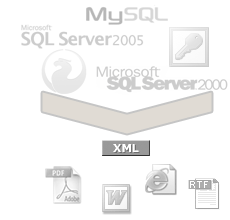


 DOWNLOAD NOW
DOWNLOAD NOW PURCHASE
NOW
PURCHASE
NOW