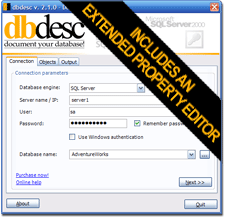
Database documentation
dbdesc is a powerful tool to help you document your databases. It can produce detailed documents describing your databases.
With dbdesc you are not tied to a specified output format or fixed look, you are in control. dbdesc uses XSLT templates to transform a XML file that holds your database description to get the final documentation. Sample XSLT templates are included to get HTML, RTF and Word 2003 files.
Now dbdesc includes a built-in report engine and report viewer to easily browse database documentation. This report can be exported to PDF.
dbdesc has been designed to be integrated in your build process (can be launched from the command line) to ensure that your database documentation is always up to date.
Currently dbdesc supports the following databases:
- SQL Server 2000, 2005, 2008, 2008 R2, 2012, 2014, 2016, 2017, 2019 and 2022
- Microsoft Desktop Engine 2000 (MSDE) and SQL Server Express editions
- MySQL 5.0 and above
- Oracle 9 and above
- Microsoft Access 97 and above
- Firebird
Would you like to annotate your databases?
No problem. dbdesc includes a built-in SQL Server extended properties editor that allows you to manage extended properties as never before.
The editor allows you to manage descriptions of tables, views, stored procedures, UDF, assemblies, UDT's, parameters... Objects are grouped for easy navigation.
Take a look at the detailed features section or sample output.
An easier way to document your databases
dbdesc allows you to document your SQL Server databases automatically in three easy steps:
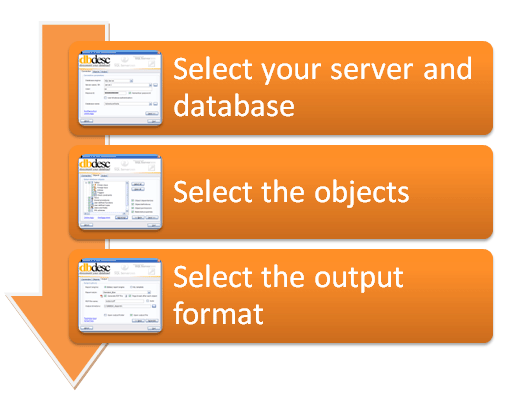
Need more flexibility?
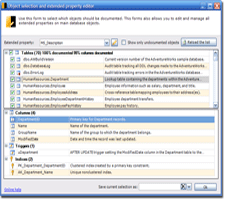
Individual object selection
dbdesc allows you to exclude/include not only full object categories (tables, views, SP, UDF...) but individual objects too.
Built-in SQL Server extended properties editor
dbdesc includes a buil-in extended properties editor that allows you to easily annotate your databases. You can add descriptions to every database object including stored procedure and UDF parameters, tables, views, columns, indices, etc.
Fully customizable output
dbdesc uses XSL templates to parse the documentation and get the final output. dbdesc comes with 5 predesigned templates to get database documentation in HTML, XML, PDF, RTF or Word 2003 file formats. You can customize this templates or build your own from scratch.
Full command-line inteface
dbdesc can be launch from the command line. This allows you to scheduled when do you want to get your databases documented. Many customers are already using dbdesc command-line interface to integrate database documentation in their build process.
Start documenting your databases in seconds
You can try dbdesc right now. No registration needed. This is a full featured working version of dbdesc. If you find dbdesc useful, please register your copy.

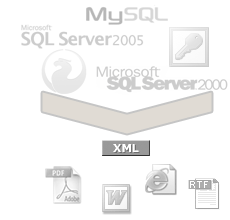
 DOWNLOAD NOW
DOWNLOAD NOW PURCHASE NOW
PURCHASE NOW TRY IT NOW!
TRY IT NOW!